If you've joined
LinkedIn, chances are good that you've been endorsed. Chances are also good that you received an email, telling you about an endorsement, and said, “How nice!” Followed very quickly by “Huh?”
Of course, you probably know what it means to be endorsed. But if you want to know the how-to’s of LinkedIn’s endorsement feature, just search
“endorsing” in the Help tab.
I’m not sure how I feel about this new feature for writers. On the one hand, LinkedIn makes it very easy for your connections to endorse writing skills and expertise. A simple click and look! Cathy C. Hall’s been endorsed for
Chicago Style. As it happens, I think I have a fairly decent grasp of the
Chicago Manual of Style's
editing. And for the most part, I've been endorsed by professionals and/or editors who would have knowledge of my expertise. But I've also been endorsed by connections with whom I've never worked. How would they know about my editing skills?
As it also happens, I’m only human. So when I’d see that someone had endorsed me (that’s where the email from LinkedIn comes in), I’d feel all warm and fuzzy inside and suddenly, click! I found myself endorsing that person back, just to pass along the writing love.
Until after a few of the endorsements, courtesy of people I didn't have firsthand professional experience with, and then I began to squirm, even if I chose writing as an endorsement (which seemed like a pretty safe bet).
See, I’m all for helping my fellow writers, and if that means bolstering their credentials with an endorsement, I’ll happily click. But I’m big on honesty and integrity, too, and I think an endorsement should mean something. So I find that these days, unless I can honestly vouch for a connection, the emails languish in my inbox without the payback endorsement.
I don’t fault LinkedIn that folks have gone overboard with the endorsements, trying to pile up skills like chips in a poker game so that the person with the most endorsements wins. I suspect that the feature started as a good idea, an easy way to make giving our business associates and friends a professional boost. After all, the Recommendation feature takes time. You have to write a whole paragraph or so if you want to recommend someone’s skills and expertise. But the Endorsement feature, now that’s more to our hurry-up society’s style. One click affirmation—you can’t get any more convenient than that, right?
So maybe it’s just me. Maybe the LinkedIn endorsement feature is rocking the writing world and I’m making an ethical mountain of an easy-to-use molehill. So I’m asking you. Have you been endorsed? And how do you feel about this new LinkedIn feature?
~
Cathy C. Hall
LinkedIn seems to still be a mystery to many writers on how to use it effectively. In one of WOW!'s issues, we had a LinkedIn expert write an article for us about the best way for freelance writers and published authors to use LinkedIn for marketing and networking purposes. If you missed that article, you can check it out by
clicking here. If you are a published author--traditional or self, print or e-book--you are looking for readers. So, how do you find readers and connect with them on LinkedIn? It's not as hard as you may think. It will be easier for some authors more than others--depending on the type of book and the subject matter. But all in all, authors can take these few strategies below to help find an audience on LinkedIn when their book comes out.
- Who is your perfect audience? For example, if you are writing a memoir about being "an army brat" and traveling the world with a father as a colonel, you have a lot of different possible reader-types. Make a list: memoir writers, army brats, military wives and moms, and military enthusiasts. Now go to LinkedIn and go to the "Groups" choice in your tool bar across the top. Click on groups directory and start doing searches for the different perfect audience members. Some of the groups are open to everyone; some are closed. Decide which ones will accept you and what you have to offer and join. One word of warning: Don't join a group and start a hard sell. NO ONE wants to be pitched to. Build relationships in this group. Mention your book if it comes up casually. Make connections with others in this group. Writers tend to join groups of other writers on LinkedIn. How many writers groups are really going to help you sell your book? You need some for networking purposes; but other than that, you need to find readers!
- If you have a nonfiction book, you should be in the ANSWERS section of LinkedIn often to become an expert and meet people who have questions about your subject matter. To find this section, go to the tool bar and click MORE. You will see ANSWERS appear underneath it, click on this. Next, you will see several categories listed on the right-hand sidebar such as finance, human resources, and management. Click on one of these fields to read questions other LinkedIn users asked under this category. If you know the answer, you can comment. You can then connect with the person who asked the question. You can answer several questions in one category several different times to get to know more people in this section. Again, this is not a place where you are going to make a hard sell. If your book comes up naturally, great! If not, then you need to connect with others, mention your book in passing, and so on.
- You can do a general search for a type of job or skills on LinkedIn. I have a middle-grade historical fiction novel coming out soon. To look for readers to connect with on LinkedIn, I can do a search for elementary school teachers. There are tens of thousands of teachers on this site, so I might want to narrow it down. Plus, LinkedIn does not allow me to spam and contact all the people on this list. But if they are a 2nd or 3rd connection to me or in the same group as me, but I haven't "met them yet," then I can contact them as a friend and/or ask another one of my connections to introduce me. (There is a limit to how often you can get an introduction or send an "INMAIL" to someone you don't know with a free account. All of those details you can find on the site.) Anyway, if I wanted to connect with some of these teachers, who I want to read my book, I can start with this search. Then I can narrow it down by looking at the left sidebar, and clicking one of the choices, such as: GROUP MEMBERS or 2ND CONNECTIONS, and start sending connection requests. Then when I get more teachers linked to me, I can update my status or e-mail about my book.
Two of the worst things you can do is hard sell your book to your connections every time you communicate with them and/or only join and connect with other writers. Writers are supportive. Writers know a lot of people, but they also know a lot of people who already have books. Find people interested and needing your subject matter on LinkedIn. And always, always get involved in your alumni groups if you have some on LinkedIn (or Facebook, too). A lot of these people will support you because you went to their high school/college!
For more tips like these for using LinkedIn, Facebook, Twitter, (and possibly Goodreads and Pinterest, too, depending on the students' needs and desires), consider taking Margo's ADVANCED SOCIAL NETWORKING CLASS (online). It starts 8/13 and goes for 6 weeks. For more information, a syllabus, the fee, and to sign up, please go here.
Marketing With What You’ve Got:
Learning to Use Technology to Jumpstart Your Book’s Success
by Michele Howe
Becoming active on social media websites such as Facebook, Twitter, and LinkedIn can quickly render an author feeling overwhelmed, defeated, and somewhat hopeless. Why is this? Simply, it’s the age-old trap of making comparisons. One author’s speaking/writing/publishing platform compared to the next; one author’s sales numbers compared to the next, or one author’s three signed book contracts compared to the next (or more specifically, to yours). As soon as any of us begins to make comparisons, we’ve made the biggest mistake ever. Our job, our personal mission, is to write and work and market according to our best ability.
Easier said than done, I know. After a brief period of lamenting all that I couldn’t do (or didn’t have the resources to utilize), I started looking at FaceBook/blogging/enewsletters/websites from a different angle. Once I did, it changed everything. Instead of focusing on what I lacked in comparison to bigger name authors, I decided to watch and learn.
The Essentials
• Facebook -- First, I set up my Facebook account for sharing and updating primarily work related information with family/friends/colleagues/readers and anyone interested in my writing/reviewing/books. Second, I added a “fan page” for my new book project; Burdens Do a Body Good. Here, I posted all current book information/media exposure/quotes from the book/quotes from the book’s endorsers/reviews and anything remotely related to this specific project.
• Twitter – This is a simple device to open and use. It’s important to link this marketing tool with others such as Facebook. Your “tweets” are very short, pithy updates that alert your followers of what you’re up to at the moment.
• Linked In – A good place for your business profile and to continue building and connecting with others in your field.
• Blog – I use WordPress.com, it’s free, it’s pretty straightforward to get started, and they have excellent customer care when you’re setting up a blog for the first time. This is also your “home base” to situate any/all your work related information.
Daily Habits to Incorporate
• Check your sites – Every morning, I do a brief check on my main sites (FB, Linked In, blog, journalist enews requests, and two email accounts). I quickly answer emails/requests/queries, and then move on.
• Promote all current work regularly – I keep that ongoing (and always changing) marketing list next to my computer and give it a brief read every day to make sure I’m on time/on target with any upcoming book deadlines.
• Help someone out – Almost everyday on FB, some other writer will ask for help and I offer that help when I can. Often when perusing the journalists callouts for information, I’ll frequently see something another writer can speak to better than I can and I pass that request on to them immediately.
• Keep tabs on what’s effective and what’s not – As I look down my marketing list, I can quickly identify those areas that are not working for me. When I write to a number of editors but get no response, that’s the clue I need to change my approach.
• Be willing to try new things – Refuse to say no to a new opportunity without giving it ample thought and consideration. Don’t see the obstacles, see the possibilities.
• Look ahead – Just when I think I’ve exhausted all I can do to market my work, I think some more. Here are some specific angles that get me jumpstarted when I’m fresh out of ideas. Think local. Think state
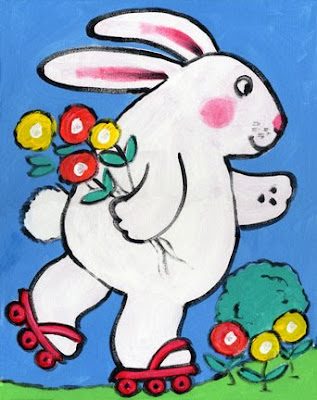 Bunny Skate © Paula Pertile
Bunny Skate © Paula PertileThis is a newish art style that I'm trying for kids. It may or may not get off the ground, I'm not sure yet. The art is done with acrylics on canvas, which is SO not my usual style. If I had Painter I could probably duplicate this with that, but then I wouldn't be able to sell the originals. (The originals of this and some others are hanging in a local shop.) It could work for kids books or licensing. We'll see.
Yesterday I spent all day listening to Webinars. My head is now crammed full of info on search engine optimization (SEO), site traffic monitoring, online marketing, social networking for business, and more. It was a lot to take in! Lots of pie charts and power point presentations and bar graphs and stuff, but the information was really good.
Its a good thing I decided to jump on the "social networking wagon" because it definitely is the way of the future. Or at least the "now".
Facebook,
Twitter and
LinkedIn are the big three, so if you're not on those, you're kind of out of it. Like in junior high when you didn't join the right clubs and didn't get invited to stuff. Like that. So join up. Its not hard ~ if I can do it and stumble my way through, so can you. Baby steps. Actually, I'm enjoying them all, I have to say.
This week I'll be really busy, so may not post. I'm trying to finish up some knitting that I'm supposed to have in my etsy shop next week ~ I gave myself a September 1 deadline, and have tweeted it and put it on my shop intro and all, so now I have to do it! I'm buried in cables, but its a good thing. I also have an illustration project, so between the two, its likely I'll not blog (but I'll Tweet!).
I have help with the knitting though, so I'm sure that will make it go
much faster...






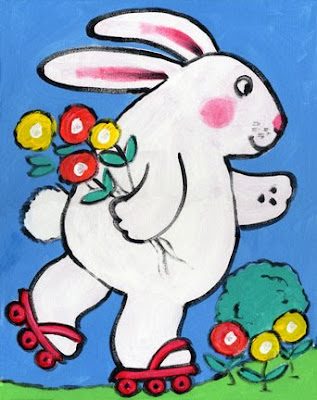

I have received endearments and yes, shared the love. They're kind of like smiley stickers on a school paper --cute but meaningless. I'm guessing they aren't a make-or-break deal for potential employers.
Oh. That doesn't sound right. If you don't know the person is qualified for that skill, you shouldn't endorse them. I've been endorsed for skills I know I don't posses.
I admit, in the beginning I too felt lost on how to use this feature. My view now is that the endorsement tool is fine but should be used properly. After all, this is LinkedIn not Facebook.
The nice thing about Endorsements is that people can support you without waiting for you to ask for a Recommendation. I have endorsed several people with whose work I was familiar but with whom I had not directly worked. Yes, I did receive an Endorsement for a skill I felt was not one of my strengths--I sent a short thank you but did not upload the Endorsement to my page.
I don't think it is necessary to exchange an endorsement with every person who sends one. If you feel the endorsement fits simply accept the compliment and perhaps send a quick thank you if you feel you should.
Thanks for being brave and bringing up this topic for discussion.
What will LinkIn do when this feature is overwhelmed with "likes"?
Yes, I find it "weird" too...and meaningless...Oh well..just another sidetrack on the way to where we're going...
I'm with you, Cathy. I've only been endorsing people that I know their skills. Otherwise, I click SKIP!
This has been bothering me too, Cath! I only endorse people I've worked with--both in the endorsement feature and in written recommendations. I've had people endorse me that I've never done business with, and I don't understand why they're doing it, other than to have their profile show up on my profile or possibly receive an endorsement back. But Robyn brings up a good point that I didn't think about...it sounds like you can remove an endorsement. I will look into that and see if I can remove the ones I haven't worked with.
In the beginning, you were only supposed to connect with people you actually worked with. What a concept! But over the years it's turned into another social networking site. That's unfortunate; we don't need another Facebook.
Another thing that irks me is people who ask for a written recommendation from me when I've never worked with them. This happens every week and it always bums me out! Also, people seem to think I don't need an endorsement back. :(
OK, rant over, but you did ask! ;)
Angela's comment triggered a thought about something else that has bothered me (since we're ranting :)...the two and three tier network requests. It's one thing to be able to view a connection's network when one is searching for, let's say...a children's book editor (or whatever). I figure that if they are on my connection's network they will most likely share a value system. On the other hand, I have people I don't know from Adam asking to be included on my network. I thought two and three tier people were supposed to request an introduction first. In any case, I'm not sure how to handle this situation when I don't know these people. I don't want to be rude, but sometimes I'm more comfortable having them on the tiers.
Is there an Ann Landers of LinkedIn in the house?
Hahahha! Robyn, I know exactly what you mean! I get invitations to connect with the strangest people (and by strange, I mean folks who are complete strangers, third tier or so).
I haven't found LI to be very helpful for me, writing-wise. I keep a profile so that I have a professional presence on the web. But I've found more people connect with me to SELL rather than to seek out my services.
But my niche is humor rather than business/technical writing (where I think LI might be more beneficial). Having said that, I will accept an invitation if a person is in the writing field, whether I know the person or not. But I don't accept invites from other professionals--there's just no point, to me.
And I appreciate y'all weighing in on the endorsement topic. Sounds like we all had the same issues with this feature!
I agree with Angela about LinkedIn turning into another Facebook. I've had several endorsements with people I have had only a passing interaction with, and some with whom I've not done any business. I also am getting requests to connect with people I don't know or have even a third-hand connection with. I guess I'm just popular right? No, don't answer that! Anyway, thanks for this post. It lets me know I'm not the only one in a quandary about this endorsement feature.
I have received a couple of endorsements from people that I'm not sure has even read my work. At first I thought it was pretty cool and it boosted my ego a bit. Then I thought about it and one of the endorsements I received, there was no way that person had any connection to the work. Oh well...it still feels a little good.
Yup, I've been wondering "what the heck are these endorsements about and why should I care?" Yes, I've gotten some from writer colleagues but I agree with you that LinkedIN is certainly more business oriented. Since I really don't do much at all with LinkedIN, other than keep a profile, I decided to be an equal opportunity curmugeon and not endorse anyone. So writer friends, if you endorsed me, don't be offended, I'm ignoring everyone's endorsement!