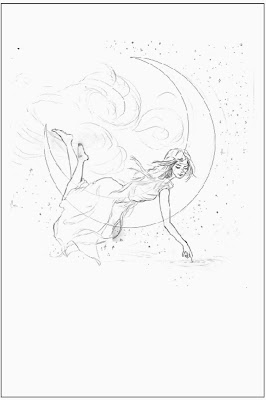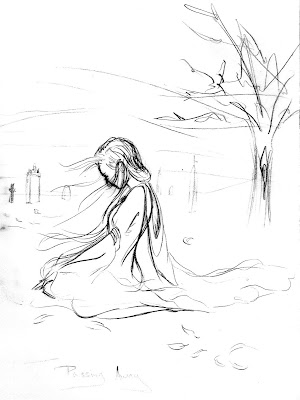As mentioned in my previous post, there are two different ways I create a digital illustration. In this post I will walk you through my "Traditional Media" approach I used for my "Dreamer" illustration.
For creating digital illustrations I use Adobe Photoshop and a Wacom tablet.
Wacom tablet
This painting originated with the thought of conceptually illustrating the idea of 'a dreamer'. From the beginning I knew I wanted to include the moon and stars and I also wanted to creatively interpret the idea of reaching beyond the stars and into the imagination.
Original sketch: graphite on 9" x 12" Strathmore paper.
1. Painting Thin 'Watercolor' Washes
0 Comments on Digital Illustration "Dreamer": Start to Finish as of 1/1/1900
There are two different ways I create a digital illustration. In this post I will walk you through my "Stained Glass" approach I used for my "Alera" illustration.
For creating digital illustrations I use Adobe Photoshop and a Wacom tablet.
Wacom tablet
* Note: the larger the tablet - the better! It will help prevent carpal tunnel and
can aid you from getting too tight or stiff in your drawing. I've also found that
it is best to place the Wacom in my lap otherwise my arm will get sore or numb
if I'm using the Wacom on the same level as my computer keyboard.
Each of my original illustrations begins with a simple sketch expressing an abstract idea or emotion. The original sketch for my "Alera" painting came from my high school journal. Though most of my work is more uplifting, this piece represents a mourning period when my uncle and cousin were killed by a drunk driver. Too sad for writing words I doodled this in my journal instead. A few years later after the loss of a dear friend of mine, I looked back on the sketch and decided to finish the piece as a way of focusing my pain into making something beautiful.
0 Comments on Digital Illustration "Alera": From Start to Finish as of 1/1/1900