new posts in all blogs
Viewing: Blog Posts Tagged with: tek, Most Recent at Top [Help]
Results 1 - 16 of 16
How to use this Page
You are viewing the most recent posts tagged with the words: tek in the JacketFlap blog reader. What is a tag? Think of a tag as a keyword or category label. Tags can both help you find posts on JacketFlap.com as well as provide an easy way for you to "remember" and classify posts for later recall. Try adding a tag yourself by clicking "Add a tag" below a post's header. Scroll down through the list of Recent Posts in the left column and click on a post title that sounds interesting. You can view all posts from a specific blog by clicking the Blog name in the right column, or you can click a 'More Posts from this Blog' link in any individual post.
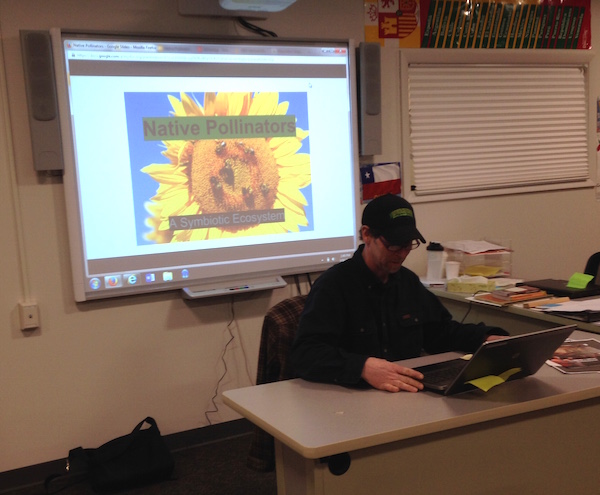 .
.
So since I left MetaFilter almost a year ago, my goal was to spend more time “librarianing” I have a part time job with the Internet Archive running Open Library. I write for The Message a Medium publication, sometimes about librarianship and sometimes not. I write monthly for Computers in Libraries. I do my local technology instruction through the Adult Education program at the local vocational high school. In the past I’ve also done a lot of “How I do it” talks on the road at library conferences. I have not been doing that this month. Instead, I’ve been picking up more local tech instruction work, some paid and some unpaid. It’s been a fun busy week here and I thought I’d outline a few things I’ve done that people might be interested in.
- I taught an iPad class in a “pop up” university in the local town. Some local folks started Bethel University a local skillshare program. I offered an iPad class. People could read the list of classes via a home made WordPress setup and RSVP via EventBrite. I had ten students, most new-ish to the world of iPads and we talked about a lot of iPad features, did some exercises together and I answered a lot of questions. Fun. Free for everyone. I donated my time. I got photocopies for free. The class was held in the library which donated the space. Win. Win. Win.
I taught the last class of my college credit class on integrating technology for teachers at the vocational high school. Through a collaboration with a state university, teachers could take a one-credit continuing education class with me learning how to use the Google Suite of tools for education. We wrapped up with class presentations (ten minute slide presentations demonstrating some of the things we’d learned, Ian discusses pollinators above) and it was a joy to see how much people had learned and seeing them applying it to their own classrooms. I learned a lot and this gig also paid via grant money given to RTCC for teacher continuing education, coordinated through the adult education department.
Drop-in time had a bunch of new computer users who were at the “How do I turn it on?” phase of technology learning. There were a lot of people at drop-in time last week, so I grouped them together and got a few of them started with Google and a few basic commands: back, reload, scroll, click. Every so often when I was helping someone else, I’d hear peals of laughter from that part of the room as they took delight in things I’ve become jaded to such as custom 404 pages.
I also finished a Computers in Libraries article today about data collection and was pleased to see one of my local colleague, Amber Billey a metadata librarian at UVM, get listed as one of Seven Days’ Seven Vermont Women to Watch. If there’s a meta-story to this post it’s that staying local and working on the digital divide in your own backyard has been, for me, as satisfying as being on the road. And a little more calm.

I was at the Lake Superior Libraries Symposium last week talking about the digital divide. The theme was “bridges” which was perfect because “librarians bridging the digital divide” is the subtitle of my book, now three years old. The talk was a variation of the talk I gave in Michigan, plus it had slides. You can check it out here: Bridging the Digital Divide. I had a wonderful time in Duluth and have to thank the organizers for putting on a really excellent one-day symposium.
This image, though it looks super old timey, is actually from late 2012 and is what it look like: two guys laying cable through the woods using draft horses. It’s a very dramatic image just because of the colors but I think it also shakes people up a little “Wow, there really are places in the US that aren’t there yet….” I talked a bit about the culture of learning new things and about our roles as not just teachers but emulators of good technology practices.
And it was timely because I’ve spent this week enmeshed in terrible, confusing, and poorly designed websites as a result of a job shift. I’ll talk about this more in a separate post, but in an effort to get more librarianing in my life, I’ve moved on from MetaFilter and taken a small job at the Internet Archive working for Open Library. This involved a shift in health insurance and possibly some unemployment payments (going from full-time to part-time). And, since this sort of thing is all done digitally nowadays I’ve gotten to experience first hand what it’s like to feel beaten down by technology when you feel like your money or your livelihood is dependent on it.
I am fine, nothing is wrong with me, I have health care and am still well-paid, but the creeping dread that came over me when I was worried “Did I fill this out correctly?” “What does that phrase mean?” “Why isn’t this Submit button working?” and the inability to get timely help or support via the website (I seemed to always start these processes 20 minutes after the phone support ended for the day) just made me frustrated with our culture of bad technology and poor user interfaces and made me sad for people less savvy than me having to navigate these waters and being worried that maybe the problem was them. As always, we have so far to go.
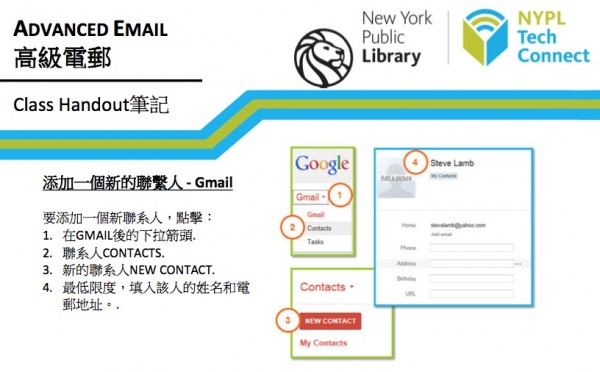
I mentioned back in January that NYPL has said they were putting all of their handouts for their tech classes online. It took a while for them to get that sorted, but they’re online now and worth checking out. There is rarely any good reason to reinvent the wheel in tech instruction. While computers and the internet have changed a great deal, many old favorites like Mousercise still deliver. There are a lot of things people point to for good tutorials and lessons, but very few that have good information in a clear and easy to understand way. For anyone who is looking to actually spend money on tutorials, Lynda.com is the definite go-go. Otherwise the short list of worth-a-damn sites continues to be short.
If you’re on facebook there is a good group there that is low traffic where people regularly swap ideas for this sort of thing (or answer questions) called Technology Training and Libraries
“Once upon a time, young people helped senior citizens across the street. While this is still a good idea, it’s just as important to help them setup their Facebook page.”
This short article makes a few points very well. Many novice tech users are experts in other things and get easily frustrated feeling like they’re back at square one. That sort of thing needs to be considered when you’re figuring out the best way to approach teaching topics. Additionally, find ways for people to succeed, whatever their level of skill is. This can be a challenge for people who are really brand new, but just having simple taks like mouse proficency and “send an email to me. Oh look there it is” can give peopel the confidence they need to explore on their own. [thanks barbara]

By: Jessamyn West,
on 3/13/2009
Blog:
librarian.net
(
Login to Add to MyJacketFlap)
JacketFlap tags:
blogz,
tek,
askme,
mefi,
metafilter,
l2,
archives,
washington,
larryc,
Add a tag
I had been holding off on linking to the Web Tech Guy and Angry Staff Person video/blog post because I have mixed feelings about the idea generally even though I know it was a big hit when they showed it off at the conference. Then it hit MetaFilter and I found the discussion there helped me not only flesh out my own feelings about it but gave me a look into how other professionals from different perspectives saw it. Most notably, I was interested in this comment by Larry Cebula who works for Washington State and runs an award-winning northwest history blog.
I work for the Washington State Digital Archives. We have something like 80 million documents, mostly from Washington State counties, online and add millions more per month. After years of resistance the counties are really hopping aboard and have become great fans of our service.
But still we get these complaints and worries. It is even worse with archives than museums because so many county and local archives count on revenues for access to fund their offices. We are about to put up thousands of cases from county courts, some dating back to the late 1800s. But the county insists that we display only the top half of the first page of each record–and charge 25 cents a page for users to even view the records beyond that first half page! It is anti-democratic and eliminates many of the potential advantages of digital history, but there you have it.
Slightly related librarian topic over at AskMetaFilter, a question about questions: What questions do library users most often ask?
I’m aware that accessing someone’s conference planner is not the same level of hackery as stealing their credit cards or breaking into their email account. However, I would just like to say that having an event planner where the password is not only the same for every user (until it’s changed) but also printed right there on the web page, turns the whole idea of having a password or any sort of security into a big joke. How do we teach librarians what good technology looks like if this is how we make them interact with us? For the record, using just the ALA Staff list, I was able to log in to someone else’s event planner in under a minute. The vendors get their password in an email, not much better.
I went to this page from Nicole’s post (I’m not going to the conference) just to see if it was really true that the page claims it is “best viewed in IE” which is yet another “tech don’t” in the world of 2008 browsers so much so that it calls into question all the rest of the site.
I don’t belong to ALA anymore. I did my time, paid my dues, donated a lot of service time to the organization and tried to be gentle and patient as they steered a big organization through the minefield of technological change. The Event Planner has been an outsourced, broken and insecure tool since they started using it. I’d like to see ALA do better, but my optimism that this will happen is flagging.
I was emailing with a friend this week and he was saying how it seems strange that librarans are so aggressive in their defense of privacy while at the same time the population seems to be more and more shifting towards openness and “hey here’s my list of books” behavior outside of their library. I always draw the line between what people reveal about themselves versus what their institutions reveal, or must legally disclose, about them.
I also often feel that one of the reasons we’re in this strange place is because many privacy issues are ones that technology could be solving for us. Yet, at the same time the technology we’re working with doesn’t allow us the granularity of making, for example, patron reading information available in the aggregate while still keeping the patron’s identity completely private. We have many patrons
Patron 1 wants to make sure no one ever knows what they are reading. Tells the OPAC to not keep his reading list. Knows his PIN. Wants to make sure the public access PCs don’t retain records of the sites he’s visited. Is a bit horrified that the library data we do keep isn’t in some way encrypted or otherwise protected.
Patron 2 wants to know every book she has ever checked out. Wants the library to leave the name of the book she has on hold on her answering machine. Wants her friend to be able to pick the book up for her at the library. Doesn’t remember her PIN and finds it vaguely annoying that she needs more than her library card number to use the OPAC.
A privacy solution that works for Patron 1 becomes a usability impediment to Patron 2. While libraries have the responsibility to keep both patrons’ data safe, they also have the responsibility to be usable and accomodating to both patrons. Technology, in my opinion, can address these issues but librarians have to a) embrace it b) request it from their vendors c) be willing to tolerate the learning curve that comes with any new technology.
I’m off to the tiny library today to help them with their slow automation project. In the meantime, these are the articles I have been reading about privacy lately. They’re about the information the mailman has, not the librarian, but it could apply to any of us at our job as well. The blog post is about an NPR story following a mail carrier on her route. She talks about what she knows about the world and the economy based on what people are getting delivered. She is supposed to keep people’s mail private, and she never mentions any names. Yet, there’s a lot of metadata in mail delivery, things the mailman knows. The blog’s author wonders how simple it would be to identify the people getting mail delivered from the information the mail carrier imparts. Feel free to read the rest.
FreeGovInfo — whose guest blogger this month is none other than Ric Davis, acting Superintendent of Documents and Director of Library Services & Content Management at the U.S. GPO — points to a well-researchd report about vulnerable web browsers and the problems they pose. The article concludes that only 60% of web surfers use current versions of whatever browsing software they choose to use. This isn’t one of those “Hey, get Firefox!” articles, though it does point out that users of the Firefox browser are the most likely to be using a current version of the operating system — IE users are least likely — and part of the reason for this is that browser and plug-in version updating is built in to the system itself and turned ON by default. Read this article and then go make sure your library’s browsers are updated to the latest version. It’s important.
Understanding the nature of the threats against Web browser and their plug-in technologies is important for continued Internet usage. As more users and organizations depend upon these browser technologies to access ever more complex and distributed business applications, any threats to the underlying platform equate to a direct risk to business continuity and integrity.
The incident with the library computers being taken by law enforcement that I mentioned a few weeks back has now made a splash in the big media. Girl’s case had library, cops in privacy standoff. It’s interesting to see how the headline of the same AP article changes depending on who is using it. In another place it’s titled Library confrontation points up privacy dilemma or Kimball Library required warrant to view Brooke Bennett’s record’s

By: Jessamyn West,
on 3/17/2008
Blog:
librarian.net
(
Login to Add to MyJacketFlap)
JacketFlap tags:
teaching,
education,
technology,
tek,
me!,
jessamyn,
talks,
mlc,
lansing,
michganlibraryconsortium,
Add a tag
I gave a talk this afternoon for a one day workshop given by the Michigan Library Consortium about teaching technology in libraries. It was a keynote-ish talk so more “big picture” talking and less “this is how we do it.”
To that end, I did a new-from-the-ground-up talk about technology instruction and even wrote out notes for all of my slides so people who weren’t there could maybe follow along later. As anyone who has seen me speak knows, I tend to extemporanize (sp?) quite a bit so while the bones of the talk are in the notes, I also told a lot of stories about the libraries I work in and waved my hands around a lot. You can see the notes and a mov or pdf of the slides here: Teaching Tech in Libraries: what are we doing?
I’m still trying to find a good way to put slideware talks online without having to re-give the talk and toss it into Slideshare. Big thanks to all the folks from Michigan for being such a great audience and Twitterfolks for giving me some good advice. (go be Flickr friends with Kevin to see more (admittedly, not that fascinating) photos of this event)
Karen Coombs explains why web services isn’t just about a better website and also explains what some of the sacred cows are that keep library websites from being better.
[M]eeting your users where they are isn’t about making them come to the library website. In considering our long term virtual presence plans, the library website is a given. People who come to the site know we exist and want to use our services. To truly be successful we have to get our content into the path of the people who wouldn’t walk through our door (physical or virtual).
I like Karen’s talks about her work website specifically because she’s part of a larger team that all needs to work together to roll out new services to their faculty, student and staff population. I feel lucky because I often have carte blanche in the tiny sites for tiny libraries that I design. I also have very little reach with those sites. That’s okay for what I’m trying to do, but if I had to bring together multiple different stakeholders and make them happy with a website — including those designing, for example, for 800 x 600 resolution screens — I’m sure I’d find it very challenging indeed.
I’m en route to Nova Scotia today, speaking at NSLA and at a Learning 2.0 program with Ryan Deschamps, but when I get back I hope to show off my own collaborative project, turning the Vermont Library Association site into a bloggish group-maintained site from a static single-admin site. It’s gotten so that I have enough WordPress admin login pages to keep track of that I’ve shunted them into their own folder on my bookmarks toolbar. Exciting times!
karencoombs,
l2,
library2.0,
tek,
web,
webservices

By: Jessamyn West,
on 9/12/2007
Blog:
librarian.net
(
Login to Add to MyJacketFlap)
JacketFlap tags:
ala,
libraries,
'puters,
tek,
study,
survey,
funding,
gatesfoundation,
publiclibaries,
Add a tag
Libraries Connect Communities: Public Library Funding & Technology Access Study 2006-2007 Report is out today. I haven’t looked at it yet and was waiting for it to hit the website. The URL for the actual 6MB file is here
http://www.ala.org/ala/ors/publiclibraryfundingtechnologyaccessstudy/finalreport.pdf
If you bookmark the page the document is linked to it will appear as “ALA | 2006-2007 Report” on your bookmark list. While I continue to make the point that tech/web savviness is going to be an important part of being useful relevant libraries in the 21st century, we still put out documents intended to be widely disseminated in PDF format, not HTML This assures that it will be shallowly linked and quoted, if at all, and those links will be hard to track and learn from.
The one news article that I’ve read referring to this report — an AP wire article that I read in the Las Vegas Sun — “Despite Demand, Libraries Won’t Add PCs” is a weird mess of statistics and odd conclusions (won’t add PCs? how about can’t add PCs. Who did this study again? Oh right The Gates Foundation… gee I wonder what their solution to this involves, it better not be Vista. update: the geeky artist librarian agrees). It discusses how popular technology in libraries has become, but also what the limitations are that libraries are facing. The whole article is tailor-made to support a roll-out of the Gates Foundation’s next round of funding which I’m sure will nicely sew up all the loose ends that this article pinpoints.
Except for the fact that more computers means, or should mean, more staff and more space, neither of which get a lot of lip service from technology grantors who would rather give away last year’s software for a hefty tax writeoff. You’ll note that this article says that libraries are cutting staffing so they can afford more computers. I assume then that this is supposed to imply that getting more computers means more freed up money to hire staff. However, we all know, at least out here in rural noplace, that funding remains fixed as does space and what we could really use is an operating system that doesn’t need a 20MB security update every few weeks and a browser that isn’t out-of-the-box vulnerable to a huge range of exploits that leave our computers barely working. The good news is that we can get both of those things and we don’t have to wait for someone to loan us money to do it. Sorry for the slightly bitter tone, I’ll chime in with some more facts from this study once I’ve gotten a chance to read it.
ala,
funding,
gatesfoundation,
libraries,
publiclibaries,
study,
survey,
tek

By: Jessamyn West,
on 7/9/2007
Blog:
librarian.net
(
Login to Add to MyJacketFlap)
JacketFlap tags:
library,
video,
'puters,
tek,
jessamyn,
me,
youtube,
publiclibrary,
techsupport,
tunbridge,
Add a tag

Michael blogged about this last week I figured I’d add some more information. These are two students of mine that I visit irregularly at the Tunbridge Public Library. They’ve got pretty good computers and sharp minds but don’t know the first thing about how to navigate a file system or compose a message to save for later. We sit down and talk about how to do the things they want to do. The last time I was there, I made a little video and you can see it on YouTube.
I feel like I can just say “blah blah insert digital divide lecture here” but really, the library is doing an invaluable service here, and the job I have isn’t even paid for by the library. I’m an employee of a local technical high school that happens to take its outreach mandate very seriously and sends me to these places that happen to be libraries. If I had any tips for people wanting to do this same sort of thing, here they are.
- Encourage people to get laptops. I’m not a real Dell fanatic, personally, but because of them laptops aren’t as fiendishly expensive as they used to be. I really liked that my students were both using Macs because a) it’s the same kind of computer that I have and b) I find them much easier to use for someone who has never used a computer before. No need to start a flame war, but I’ve been doing this for several years and I’ve observed that my Mac students are happier with their computers. You can save people serious money if they have a laptop and they can use the library’s internet service occasionally and not have to pay to get broadband at home.
- Invest in wifi. If students have their own computers then you can teach them about the internet using their own computers. No matter how awesome our public access computers are, they’re not identical to the computers our patrons have at home, they’re just not. Students can learn things on the computers and then take them home and practice the exact same things.
- Solve problems. I used to teach a basic email class at the public library I worked at. It went great. However I would find that time and time again people would come to the class and sit through it because they had one loosely email-related question to ask. They didn’t even need an email class but there was no other way to get five minutes of dedicated staff time to ask a computer question. Consider being available in a way so that people who want a class get a class and people who just have questions can ask them. Also stress that they should come in with a problem to be solved, not just “I want to learn about computers” People who just want to learn about computers should probably go to a class.
- Larger groups help everyone learn. My two students got along great and it was excellent to have them learn from and teach each other as well as learn from me. Having multiple students (not a ton, maybe just two or three) encourages people to see tech support time as a limited resource, lets people see other people’s computers and their problems in a larger context, and makes computer time more sociable and less like school. Also I think people are less likely to let their technostress get the best of them if they are not in a private session with you.
- Keep it regular and keep it brief. Have set times when you offer tech support help. This keeps people queueing their questions to bring to you, can free up other less-savvy staff to refer people to you appropriately and the time limit means people will ask pressing questions first and prioritize their own concerns.
- Share with staff, create a FAQ. If I solve a problem that I see frequently (for example: how do I print just part of a web page) I’ll often share the solution with the staff so that they can know how to help people who come in with the same problem.
- Know when to say when. Unfortunately, the biggest problem in my area is that people need help at home, figuring out their printer, or their network or their desktop machine. I decided early on that going to people’s houses would not be part of my job. There has been a rare case where a patron got DSL and wasn’t sure how to do the self-install and I’ve traded help for a free dinner or something. Usually I’ll refer people to the professionals when they need help either buying equipment, installing something at home, or fixing a complicated problem with some legacy frankenstein PC. It’s too easy to own all of people’s future problems if you get too involved with some of these situations and I’ve sometimes had to tell people that I won’t be able to keep working with them unless they get a more stable computer or start practicing better computer hygeine.
Those are just some top-of-the-head ideas. My library background doesn’t make me special in this regard. Anyone who is okay dealing with people and knows technical stuff well could be part of an informal tech support program at your library.
jessamyn,
library,
me,
publiclibrary,
techsupport,
tek,
tunbridge,
video,
youtube
I read the web4lib mailing list in RSS format. It’s fascinating because not only is there a lot of good advice, and a lot of familiar faces, but I also learn a lot in terms of what people do and do not know about technology which helps me do my job. There are also some more thought-provoking longer threads sometimes about things like the 2.0 bandwagon, whether Twitter/Facebook type applications are a flash in the pan, or the recent thread about whether libraries innovate.
It all started, I think, with a lita-l mailing list topic that I didn’t see concerning the “ultimate debate” happening at ALA. The event was blogged on the LITA blog and debated a lot on web4lib though the thread is sort of all over the place. And then the topic was picked up by other blogs, which someone on web4lib graciously added to the mailing list as a list of links.
I wonder about the topic myself. The libraries I work with around here are very innovative, but mostly in stretching a super-small [usually five-figure] budget and rarely in technological ways. However, when you’re the only free internet in town, taking a step like offering free wifi when the library is closed, or having a way that people can use your computers to download ebooks checked out from other libraries in other states seems pretty innovative indeed.
innovation,
libraries,
lita,
tek,
web4lib
This week at work I went back to one of the teeny libraries to help them get their three donated computers running. There is a local insurance company that upgraded and gave the library their old computers. For a library that has two computers total, including the one the librarian uses for all her work, this is a boon. Sort of.
I plugged in the computers and turned them on and was greeted with a Win2K registration screen of the “enter your product key” variety. I asked the librarian if the computers came with software and she said “just what’s on them.” You may have read about this part in last week’s post. I asked the librarian to call her friend and see about the product codes and we’d try again. I work at this library about 90-120 minutes a week. This week I showed up and the librarian said that her friend has said the product key was on the side on a sticker. “Doh!” Sure enough, there were 25 characters and I dutifully typed them in. No go. Turns out the sticker on the side of the machine is a Win98 product code and somehow, mysteriously, these computers have Win2k Pro installed on them. No one knows how. I ran down the options with the librarian. 1) Buy an XP license or three from Tech Soup. 2) Hassle her friend to figure out wtf is up with the software on these computers. 3) Wipe the drives and install Ubuntu.
I’m pushing for #3 and the librarian just doesn’t want to do #2. My friend on IM is pushing for a fourth option, a Linux thin client solution where all the machines run off a central server. It’s an appealing idea but I’m not sure if I can even explain it in a way that makes it sound like less of a risk than a life rich with Windows nonsense. So, we start with #3 and figure we have #1 as a backup. I start downloading Ubuntu and it’s going to take two hours, minimum. My class starts in four hours and it’s an hour away, so this project is going to take at least one more week to accomplish. While I’m futzing with the computers I notice that one of them doesn’t seem to be running the monitor correctly, or not at all. I do a bit of brief troubleshooting and determine that both monitors work but only one CPU seems to work to run the monitor. I look in the back of the computer and notice the vent fan is pointed sideways. I have no idea what to make of this. I do know that if we want to get rid of this computer in any sort of approved way it will cost us money.
Meanwhile we’ve bought 50′ of ethernet cable to wire up the computers in the basement (we’ll pay the electrician to drill the hole in the floor and run the cable), cadged a donated switch from a friend, bought three surge protectors and carried three computers and monitors down a narrow flight of stairs. I spend the last 30 minutes of my time there uninstalling IM clients — well not uninstalling them but setting them not to autorun on boot and not autologin when they start. The librarian was getting a bunch of messages for studman1234 when she started her day. She’s a practical gal, but everyone’s got their limits. I didn’t have time to run Windows Update or do any defragging.
I told this story to a local friend of mine who said “Geez, you can buy a new Dell for less than a thousand bucks, what a headache all of that is.” I had to explain to my friend that the library runs on a budget of less than 20K so a thousand dollar computer (and I think it’s more like $500 now) is not really in their universe for now. I’m sure there are well-meaning people who would love to help the library out, but it’s tough to find the time to sit down and compose thoughful and considered letters to them when you’re open 18 hours a week.
So, I don’t want this to be an entire “looking the gift horse in the mouth” post, but mostly I wanted to highlight that there is a range of costs associated with “free.” Most libraries I know don’t even want to take tech donations because they’re concerned that just this sort of thing will happen. On the other hand most of them are running Gates Foudation hardware from several years ago and they’re thinking about upgrades and considering their library’s future technological directions. Meanwhile I bought an old IBM X31 Thinkpad from ebay and I’ve been messing with it in the evenings to get it running the way I like it with an open source OS and software. It cost less than $300, but that’s only really a bargain if I don’t count the cost of my time. Since it’s a hobby project for me, I don’t, but when I’m on the clock it’s nice if things don’t take forever.
computers,
digitaldivide,
libraries,
opensource,
oss,
rural,
tek
I’ve been chitchatting with Simon as he’s been compiling and data-cleaning his set of LoC authority records. He’s at ALA now, and the data has been released into the wild. There’s something that warms my little librarian heart getting to read raw MARC on my own little laptop. Try it yourself!
authority,
data,
loc,
marc,
records,
tek
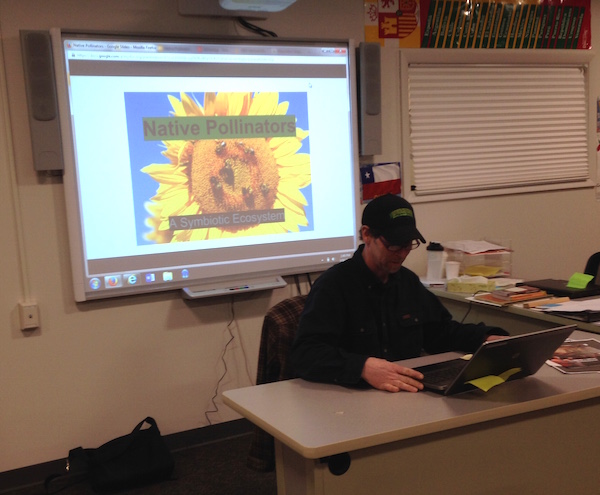 .
.



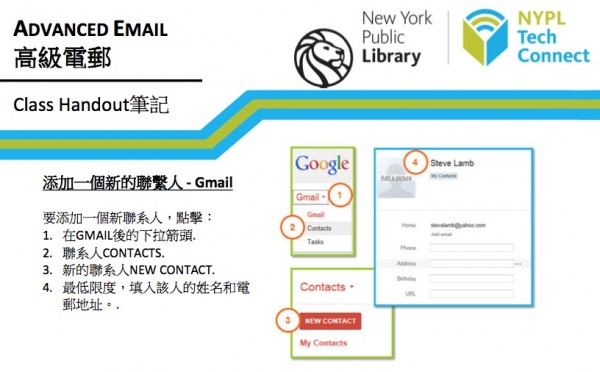

What is the cost of one-week technology training?
Is it online, or otherwise? Please respond ASAP.